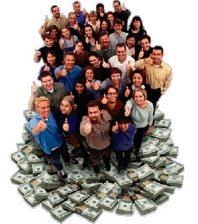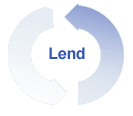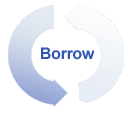What is a group leader?

Each group begins with a designated group leader who is responsible for setting up a group home page and inviting members. Some group leaders form groups based on their community interests or prior affiliations, such as membership in a club, social organization or religious association.
Group leaders have two responsibilities:
- Set up the group home page.
- Invite borrowers to join the group and create loan listings.
How do I create my own group?
If you are not registered with
Prosper, you will be asked to fill out a quick registration form. Registration is free.
Once registered, click the "Become a Group Leader" link. You will be asked to provide your social security number and a few other personal details so that we can check and protect your identity. There is no fee to become a group leader.
Next, you will need to provide some basic information about your group. This will include the group name, a short description, a group "shortcut" (this will be a short web link for potential members to access when you invite them), and categories (see below).
Prosper is basically a community made up of all kinds of groups of borrowers. Potential lenders, borrowers, and future group members will search and find each other through Prosper's classification system of group categories. When you create your group, you will need to categorize it (you may select up to five categories). For example, if you are a group of soccer players, you would categorize your group under "Sports & Recreation / Ball Sports / Soccer."
Once your group information is complete, all of this information will be sent to the Prosper Group Services team, who will review your group application, and make a decision on your group application within a few days.
As a group leader, you can choose to receive group leader rewards as your group members repay their loans on time. You should add your bank account information to
Prosper so that we will know where to send your group leader rewards.

While you're waiting for Group Services to review your new group request, you should view and update your group's home page! In fact, the more information you add about the group you want to create (including the description, pictures, and links), the more speedily Group Services will be able to approve your group.
Learn more about editing your group profile, description, and pictures.
Can I lend or borrow if I'm a group leader?
Yes, you can lend and borrow on Prosper if you're already a group leader. If you want to borrow money, however, you will not be able to do so as a member of your own group; you will have to join another group. You are not allowed to borrow money as a member of your own group to avoid any conflict of interest.
Can I create more than one group?
Not at this time.
Can I recruit existing borrowers who don't have groups?How friendly you are! But unfortunately at this time you cannot recruit existing borrowers. Since a borrower's interest rate is often tied to the existence (or absence) of a group, it is Prosper's policy to not let borrowers with currently active loans join a group. This may change in the future.
What are the most inportant tasks of a new group leader?
First, you should update your group's home page as much as possible. This is your voice to both potential borrowers and potential lenders, so you should spend some time making it attractive, or at least complete. Add some photos of your group, and include those on the page. Tell as much as you can about your group in the description—don't be shy! The more lenders and borrowers can learn about your group, the more likely they will engage with your group.
Learn more about editing your group profile, description, and pictures.
Second, get out there and recruit borrowers! Since you will earn money when borrowers in your group listings that get funded, you should be knocking on the door of anyone who would make a good member of your group and might have a need for a loan. Prosper makes this easy by allowing you to invite people directly through their email system, and providing a shortcut link that you can put in your emails and even on your personal web site.
Learn more about inviting new group members.